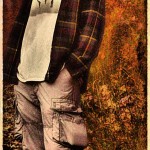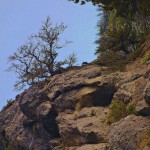I like how well the post processing on this picture turned out. The colors really come out well without looking too unnatural. The contrast is more unnatural, but that is so common now a days that it shouldn’t turn most people off.
I like how well the post processing on this picture turned out. The colors really come out well without looking too unnatural. The contrast is more unnatural, but that is so common now a days that it shouldn’t turn most people off.
Landscapes
Our beautiful earth
There are 9 posts filed in Landscapes (this is page 1 of 1).
California Sunset
Perfection
Clouds and a Tree
 I love the way the picture draws your eyes to the magnificent clouds on the top. This is from the vibrant colors and brighter on the top vs the duller colors and values on the bottom. The blue and orange colors create a nice color theme.
When you take a picture think of how it will look when your done editing. Originally the clouds in this picture were a muddled blue-gray, and the mountains and houses were dark and difficult to make out.
I love the way the picture draws your eyes to the magnificent clouds on the top. This is from the vibrant colors and brighter on the top vs the duller colors and values on the bottom. The blue and orange colors create a nice color theme.
When you take a picture think of how it will look when your done editing. Originally the clouds in this picture were a muddled blue-gray, and the mountains and houses were dark and difficult to make out.
Delicate Stream
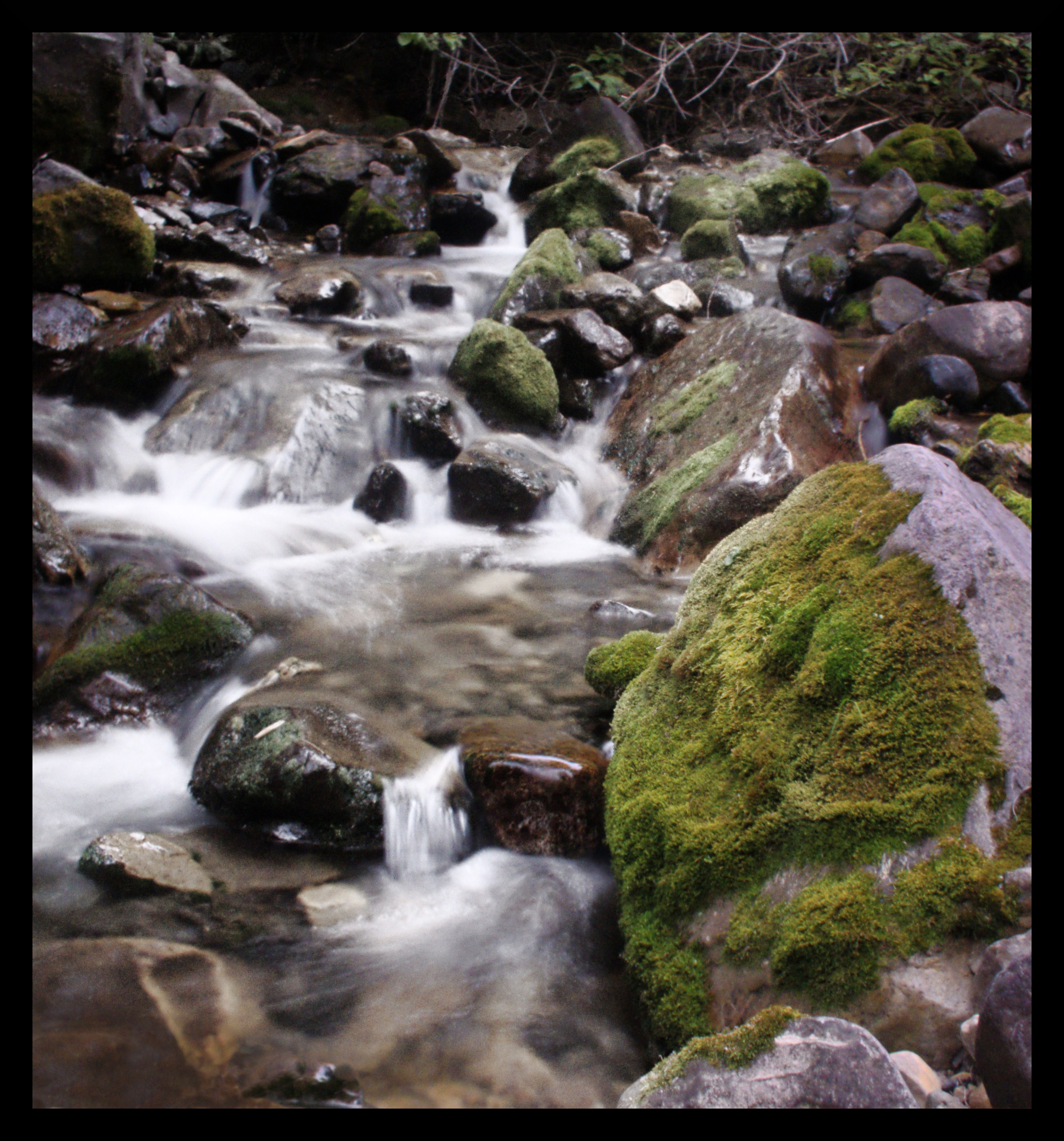
 This picture was taken early in the morning as soon as night started lifting and the sky brightened a bit. There was still over an hour or so until the sun would come up, and it would be what photographers like to call the golden hour. I sort of like taking pictures at this time of day better than the golden hour, but I think that might just be because I like the feeling of being up and taking pictures in the mountains early in the morning. The only source of light in this picture was the moon.
This picture was taken early in the morning as soon as night started lifting and the sky brightened a bit. There was still over an hour or so until the sun would come up, and it would be what photographers like to call the golden hour. I sort of like taking pictures at this time of day better than the golden hour, but I think that might just be because I like the feeling of being up and taking pictures in the mountains early in the morning. The only source of light in this picture was the moon.April Snow
 When this late snowfall arrived last year, I grabbed my camera and started snapping pictures. The combination of snow and blooming, green plants is amazing. The snow that’s falling down is actually coming from melting snow from the overhead trees. It was weird, all of a sudden the sun came out from behind the clouds, and big clumps of snow started falling everywhere. I took cover, and started shooting like mad.
When this late snowfall arrived last year, I grabbed my camera and started snapping pictures. The combination of snow and blooming, green plants is amazing. The snow that’s falling down is actually coming from melting snow from the overhead trees. It was weird, all of a sudden the sun came out from behind the clouds, and big clumps of snow started falling everywhere. I took cover, and started shooting like mad.
Woody Scene

 This picture was a revolutionary picture for me. I discovered an interesting style for creating pictures. It works like this.
This picture was a revolutionary picture for me. I discovered an interesting style for creating pictures. It works like this.
- duplicate the top layer
- use the GMIC filter “old photo”
- use the GEGL filter c2g
- set the layer mode to value
- The old photo affect adds these annoying black splotches and changes the image to a sepia image. To fix this use GMIC’s custom code (global) filter instead of the old photo filter and type in
-noise 20 -bilateral 30,60 -blur 2 -sharpen 100 -n 0,255you can tack on a-sepiato that if you want to get the sepia affect. - Before applying the c2g filter, experiment with adding masks to the old photo layer. Splotchy looking masks created with paint brushes that have a big spread work well.
- These filters take awhile to process. Especially the c2g filter, which can take hours to process if you push the sliders to far. You’ll also end up with a normal black and white picture, so your not going to want to push the c2g sliders too far. At the same time, the c2g filter often looks better when the sliders are pushed up a little.
Flipped Tree

 I love the way this image almost looks natural when it’s flipped on it’s side. You can see a version of the picture flipped upright here. That same link also describes some of the techniques I used to manipulate the color in the image.
I love the way this image almost looks natural when it’s flipped on it’s side. You can see a version of the picture flipped upright here. That same link also describes some of the techniques I used to manipulate the color in the image.